Adobe Photoshop CS5 CS6 CC - For Architects
Enquire About This Course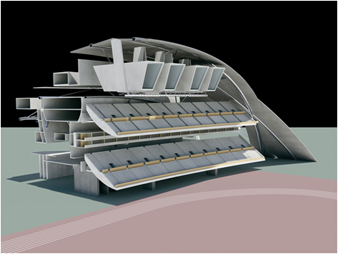
Adobe Photoshop Training CS5 CS6 CC for Architects
This course contains the following modules:
- Fundamentals
- Enhancing Drawings
- Compositing and Illustrating
- Multiple Exposure Magic
- Playing with Perspective
Module 1 - Fundamentals
- Learn how to transfer CAD drawings into Photoshop while preserving graphic scale. Automate layer-by-layer vector-to-raster conversion with my included AutoLisp program that works with many versions of AutoCAD.
- Learn numerous tricks for enhancing drawings using patterns, strokes, color overlays, fill layers, inner and shadows, clipping groups, adjustment layers and much more.
Module 2 - Enhancing Drawings
- Learn how to transfer CAD drawings into Photoshop while preserving graphic scale. Automate layer-by-layer vector-to-raster conversion with my included AutoLisp program that works with many versions of AutoCAD.
- Learn numerous tricks for enhancing drawings using patterns, strokes, color overlays, fill layers, inner and shadows, clipping groups, adjustment layers and much more.
Module 3 - Compositing and Illustration
- Composite 3D objects and render elements from 3ds Max as layers in Photoshop. Learn how to create realistic auto-blending color-matched skies, greenery, trees and more.
- Create artistic illustrations with the smart filter gallery and art history brush, and learn how to do 3D painting using advanced render output from 3ds Max.
Module 4 - Multiple Exposure Magic
- Learn tricks to manually expand an image's dynamic range, and process true HDR imagery in Extended. Craft interactive panoramas for the web from a series of handheld stills using flash or java technology.
- Eliminate moving objects from architectural images, study pedestrian flows, and create artistic effects with smart object image stacks.
Module 5 - Playing with Perspective
- Learn how to access and composite royalty-free 3D content into architectural interiors without leaving Extended.
- Match the perspective of 3D buildings to site photos.
- Copy textures in perspective and shift the perspective of photos using vanishing point and 3D layers.
- Harness the power of lens correction, lens blur, and lens flare to create more compelling imagery.
Click here to download:
Adobe Photoshop For Architects
Enquire About This Course


















