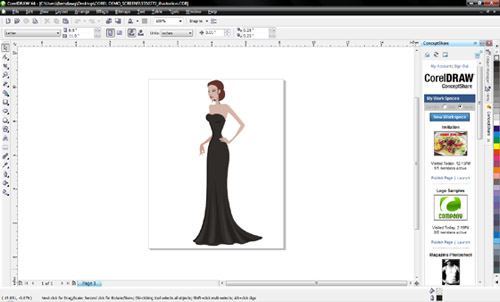-
 18/9/2024
18/9/2024
HOT COURSE - Intro to Microsoft Visio Training in Belfast Northern Ireland OR Virtually - CALL NOW to secure a place on this course
-
 29/8/2024
29/8/2024
Microsoft Sharepoint Introduction Training Course in Belfast NI
-
 12/9/2024
12/9/2024
Microsoft 365 Training Courses now available inc Belfast, Omagh, Derry, Newry and Throughout Northern Ireland
-
 12/8/2024
12/8/2024
Introduction to Microsoft Project Training from Belfast Northern Ireland - Classroom Based Training & Via Our Online Classrooms
-
 5/9/2024
5/9/2024
Microsoft Visio Training from Belfast Northern Ireland - Maximise the potential of the Visio application
-
 7/8/2024
7/8/2024
New Course - Microsoft Power BI Introduction training from Belfast Northern Ireland - Classroom & Online Training
-
 7/8/2024
7/8/2024
CLASSROOM & ONLINE Power BI Level 1 course
-
 30/4/2024
30/4/2024
1 day Adv Microsoft Excel CourseTraining in Belfast Northern Ireland OR On your Own Premises - Places Available - Call Now to Book
-
 30/9/2024
30/9/2024
IT/Computer Room Hire in Belfast City Centre (Opposite Europa Hotel) - Call now to book
-
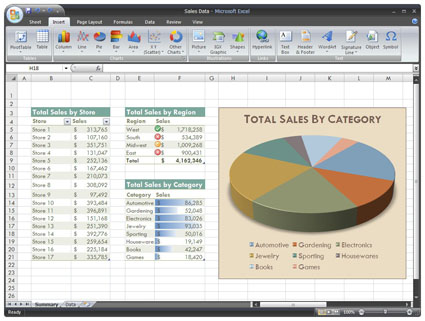 28/8/2024
28/8/2024
Hot Course - 2 Day Advanced Microsoft Excel Course Training - CALL NOW TO BOOK
-
 4/9/2024
4/9/2024
Data Visualisation & Presentation Techniques with Mullan IT Training
-
 22/8/2024
22/8/2024
Need to Produce and Deliver Professional Presentations? Book NOW on our Advanced Microsoft PowerPoint course Training in Belfast Northern Ireland OR On your Own Premises - Limited places available
-
 17/9/2024
17/9/2024
Power BI Paginated Report Builder
-
 22/8/2024
22/8/2024
Intro to Microsoft PowerPoint Training from Belfast Northern Ireland - Online Training Course
-
 1/10/2024
1/10/2024
CITB - The Construction Industry Training Board have included Mullan Training on their Approved List We deliver Trainings in Belfast Northern Ireland OR On Customer's Own Premises
-
 18/9/2024
18/9/2024
Intro to Crystal Reports Training from Belfast Northern Ireland - Virtual, Online - Learn how to create powerful and dynamic reports, presenting your data in an attractive format
-
 31/7/2024
31/7/2024
Microsoft 365 training courses in Word, Excel, Access, Outlook, Powerpoint, Sharepoint in Belfast and Omagh Northern Ireland
-
 5/8/2024
5/8/2024
HOT COURSE - Introduction to Microsoft Excel Training in Belfast Northern Ireland OR On your Own Premises - Call NOW to Book

CorelDraw - Intro
Enquire About This Course
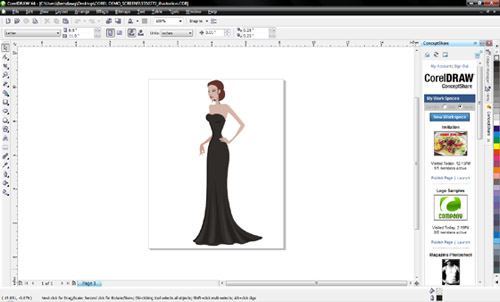
Getting Started
- Exploring the CorelDRAW Screen
- Getting Assistance
- File Management
- Setting Up the Page
Moving Around and Viewing Drawings
- Moving Around the Current Page
- Viewing Modes
- ing and Deleting Pages
- Changing Pages
Manipulating Objects
- ing and Deselecting Objects
- Moving Objects
- Copying and Deleting Objects
- Deleting Objects
- Sizing Objects
Drawing and Shaping Objects
- Drawing and Shaping Tools
- Using the Freehand Tool
- Drawing Lines and Polylines
- Drawing Freehand Polygons
- Drawing Perfect Shapes
- Reshaping Lines and Polylines
- Drawing Curves
- Reshaping Curves
- Drawing Rectangles
- Drawing Circles
Arranging Objects
- Arranging Objects
- Grouping and Ungrouping Objects
- Using Guidelines
- Using Snap To
- Aligning Objects
- Working with Text
Outlining & Filling Objects
- The Outline Tool
- Choosing Outline Thicknesses
- Choosing Outline Colors
- Using Fill Tool
- Copying Attributes
- Setting Outline and Fill Defaults
Using Symbols and Clipart
- Adding Symbols
- Adding Clipart
- Modifying Clipart
- Using the Scrapbook to Search for Clipart
Transforming Objects
- Mirroring Objects
- Rotating and Skewing Objects
- Using Transform Docker
Special Effects
- Fitting Text to a Path
- Drawing With the Artistic Media Tool
- Shaping an Object with an Envelope
- Extruding an Object
- Blending Two Objects
- Using the Lens Effect
- Adding Perspectives
- Using PowerClips
- Applying Presets
- Applying Shadows
Transferring information between applications
- Exporting to Graphic Formats
- Copy and Pasting Into Other Applications
Printing
- Print Options
- Print Previewing
Enquire About This Course

-
 22/8/2024
22/8/2024
Need to Produce and Deliver Professional Presentations? Book NOW on our Advanced Microsoft PowerPoint course Training in Belfast Northern Ireland OR On your Own Premises - Limited places available
-
 29/8/2024
29/8/2024
Microsoft Sharepoint Introduction Training Course in Belfast NI
-
 7/8/2024
7/8/2024
CLASSROOM & ONLINE Power BI Level 1 course
-
 17/9/2024
17/9/2024
Power BI Paginated Report Builder
-
 5/8/2024
5/8/2024
HOT COURSE - Introduction to Microsoft Excel Training in Belfast Northern Ireland OR On your Own Premises - Call NOW to Book
-
 12/8/2024
12/8/2024
Introduction to Microsoft Project Training from Belfast Northern Ireland - Classroom Based Training & Via Our Online Classrooms
-
 7/8/2024
7/8/2024
New Course - Microsoft Power BI Introduction training from Belfast Northern Ireland - Classroom & Online Training
-
 4/9/2024
4/9/2024
Data Visualisation & Presentation Techniques with Mullan IT Training
-
 30/4/2024
30/4/2024
1 day Adv Microsoft Excel CourseTraining in Belfast Northern Ireland OR On your Own Premises - Places Available - Call Now to Book
-
 12/9/2024
12/9/2024
Microsoft 365 Training Courses now available inc Belfast, Omagh, Derry, Newry and Throughout Northern Ireland
-
 18/9/2024
18/9/2024
HOT COURSE - Intro to Microsoft Visio Training in Belfast Northern Ireland OR Virtually - CALL NOW to secure a place on this course
-
 30/9/2024
30/9/2024
IT/Computer Room Hire in Belfast City Centre (Opposite Europa Hotel) - Call now to book
-
 22/8/2024
22/8/2024
Intro to Microsoft PowerPoint Training from Belfast Northern Ireland - Online Training Course
-
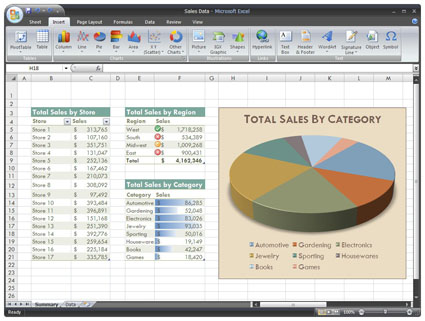 28/8/2024
28/8/2024
Hot Course - 2 Day Advanced Microsoft Excel Course Training - CALL NOW TO BOOK
-
 31/7/2024
31/7/2024
Microsoft 365 training courses in Word, Excel, Access, Outlook, Powerpoint, Sharepoint in Belfast and Omagh Northern Ireland
-
 18/9/2024
18/9/2024
Intro to Crystal Reports Training from Belfast Northern Ireland - Virtual, Online - Learn how to create powerful and dynamic reports, presenting your data in an attractive format
-
 1/10/2024
1/10/2024
CITB - The Construction Industry Training Board have included Mullan Training on their Approved List We deliver Trainings in Belfast Northern Ireland OR On Customer's Own Premises
-
 5/9/2024
5/9/2024
Microsoft Visio Training from Belfast Northern Ireland - Maximise the potential of the Visio application