Excel - Intro 2010/2013/365
Enquire About This Course
Our 1 day Microsoft Excel Introduction course is suitable for complete beginners to Microsoft Excel 2016 & Microsoft Excel 365.
We are currently delivering:
- Online Excel Training via Zoom/ Teams in our Virtual Classroom
- Classroom Based Training at our Belfast City Centre Premises - opposite Europa Hotel
PREREQUISTES
- A working knowledge of Windows is required
- No experience of MS Excel is required.
BENEFITS
At the end of this course you will:
- Have a good working knowledge of Excel basics
- Feel more confident using Excel and be able to create a spreadsheet from scratch & update existing spreadsheets that you have 'inherited'
- Understand how formula & functions work - edit existing & create your own
During the course, delegates will work through structured exercises, gaining experience in creating new spreadsheets & editing existing spreadsheets
COURSE CONTENT
Tips For Setting Up Your Spreadsheet Properly
• How To Structure Your Spreadsheet To Maximise Efficiency
• Ensure Your Data Is Entered Correctly
(Dates, Numbers, Text eg 0032)
• Understand How Excel ‘Thinks’ & Why It Behaves As It Does
Using Formulas In Microsoft Excel
• Entering Formulas
o Math Operators + - * / % $
o Order Of Operations
• Entering Functions
o Sum, Count, Average, Min, Max
• Using The Replicate Node To Copy Formulas And
Functions
• Relative And Absolute Cell References
Formatting
• Font Formatting
• Cell Formatting:
o Formats For Number, Currency, %age, Date
o Border& Fill
o Merge Cells & Centre Across Selection
o Text Wrapping Within A Cell
o Aligning Cell Contents Horizontally & Vertically
o Using The Format Painter
Updating How Your Sheets Look When Printed
• Setting Margins
• Setting Page Orientation (Portrait/ Landscape)
• Setting The Print Area
• Print Scaling
o Print At Set %Age
o Set Pages To Print At ? Wide By ? Tall
• Headers And Footers:
o Page Numbering
o File Path & Filename
o Date & Time Of Print
• Gridlines
• Print Sheet Titles On Every Page
o Row & Column Headers
Working With Rows And Columns
• Inserting Rows & Columns
• Deleting Rows & Columns
• Hiding And Unhiding Rows & Columns
• Modifying Column Widths:
o Using 'Drag’
o Automatically To Fit Contents
• Modifying Row Heights
Working With Sheets
• Add & Rename
• Hide & Unhide
• Move & Copy
• Change Tab Colour
• Freeze Title Panes & Split Window
• View Multiple Sheets Side By Side
Charts
• Visualising Your Data By Creating Column/ Bar/ Bar
Charts
• Updating Chart:
o Titles
o Data Labels
o Colours
Sorting Data
Filtering Data
Excel Introduction - with Mullan Training:
- Click here to view dates on our Public Course Schedule
- Click here to download our Excel Course Outlines
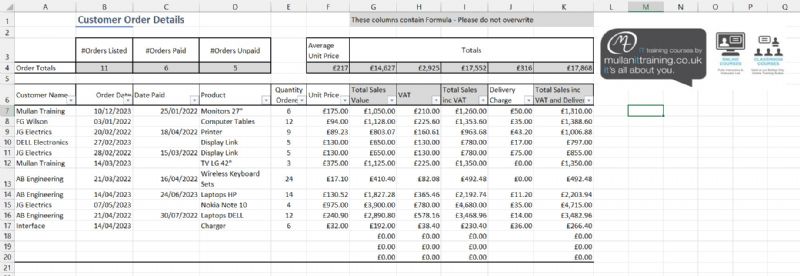 Enquire About This Course
Enquire About This Course



















