OneNote 2010/2013 Intro
Enquire About This CourseMicrosoft OneNote Introduction Training Courses in Belfast Northern Ireland
Duration: 1 Day
This course is suitable for users of OneNote 2010 and OneNote 2013.
Delegates will learn how to:
-
Create several different types of OneNote notes, including audio notes, side notes and screen clippings
-
Organize your OneNote items through Notebooks, Sections and Pages
-
Apply, use and customise OneNote Tags and Flags
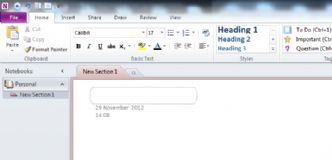
Course Outline
OneNote Overview
- Types of Notes in OneNote
- The OneNote Window
- About Notebooks, Sections, and Pages
Working with Notebooks
- Personal and Work Notebooks
- Creating a New Notebook
- Customizing Notebook Properties
Working with Text-Based Notes
- Creating Text Notes
- Editing and Moving Notes
- Font and Paragraph Formatting for Notes
- Adding a Date Stamp to Notes
- Using the Find Feature
Working with Sections and Note Pages
- Screen Clipping
- Importing Pictures
- Copying Text in an Image
Working with Sections and Note Pages
- Creating and Deleting Sections
- Renaming and Organizing Sections
- Creating and Deleting Note Pages
- Renaming and Organizing Note Pages
- Working with Page Setup
- Changing Section and Page Colours
Using OneNote Flags and Tags
- Using OneNote Flags
- About OneNote Tags
- Applying OneNote Tags
- Using the Tags Toolbar
- Customizing OneNote Tags
- Summarizing OneNote Tags
Printing
- Using Print Preview
- Page Setup
- Printing Pages, Section, and Notebooks
Searching
- Quick Search
- Full Text Index Search
- Ink Search
- Search Results Pane



















